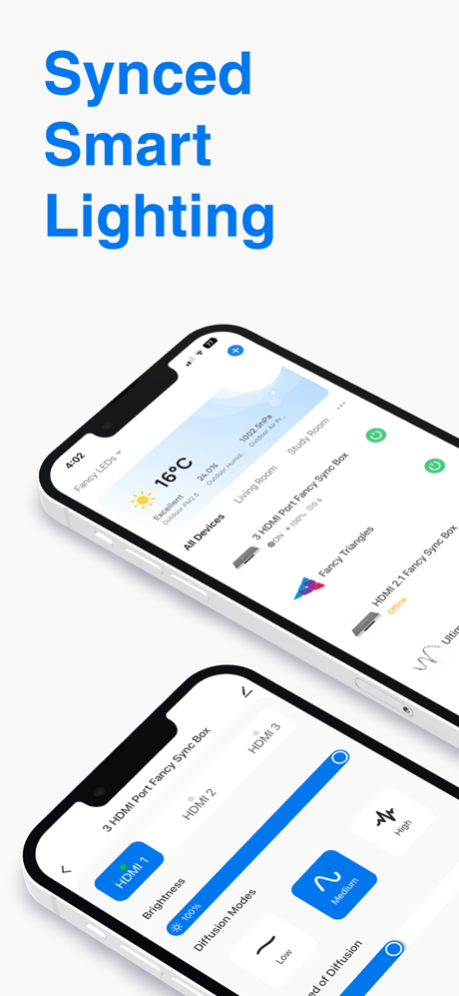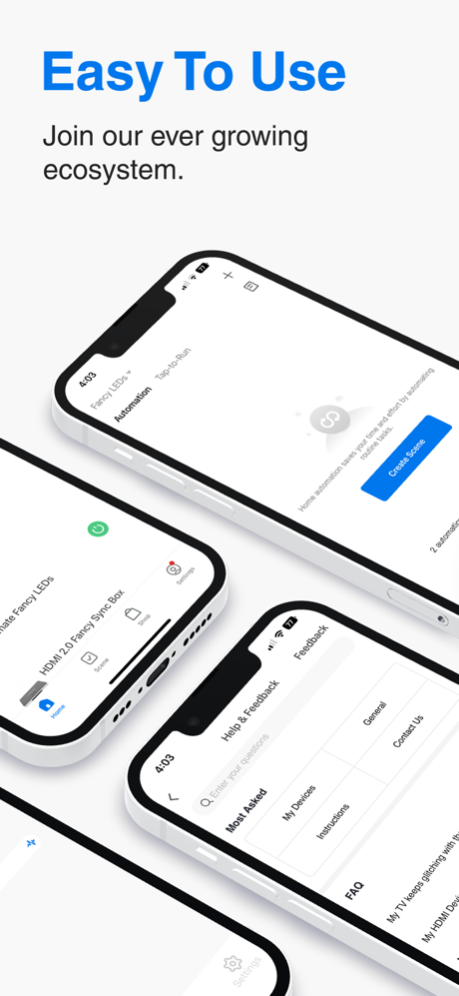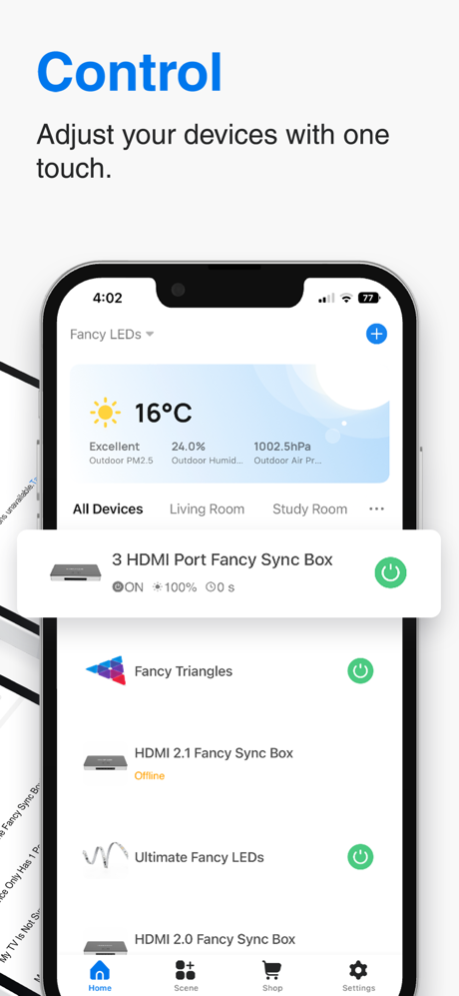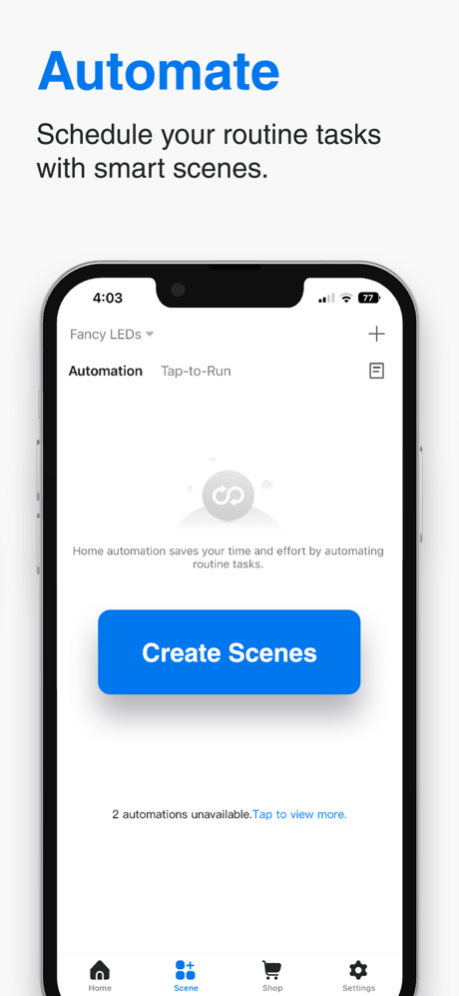Fancyleds 1.0.3
Continue to app
Free Version
Publisher Description
Sync, control, and elevate your lighting experience with the Fancyleds app. Effortlessly connect and operate your LED devices from a single platform, immersing your space in vibrant hues. With a simple setup and total customization, create personalized lighting scenes and moods that transform any occasion. Step into a world of synced brilliance and make your space come alive.
Simple Design:
The Fancyleds app offers a user-friendly interface that allows you to pair your device and set up your lighting system almost instantly. Easily turn your LEDs on and off, adjust brightness levels, and choose the perfect scene or color to match any mood, moment, or occasion.
Total Customization:
Take full control with just a tap of a finger. Customize and personalize your lighting experience by selecting the functions and settings that best suit your preferences. Tailor your environment to create the perfect ambience.
Smart Automation:
Streamline your daily routine by scheduling your devices to automatically perform tasks and functions based on alarms or events. Set the LEDs to turn off from 9 AM to 5 PM, effortlessly creating the ideal lighting environment for any situation.
More Soon:
At Fancyleds, we are committed to delivering high-quality tech that enhances and simplifies your life. Stay tuned for exciting updates and new features as we continue to innovate and provide even more ways to elevate your lighting experience.
Dec 18, 2023
Version 1.0.3
Improved UI.
About Fancyleds
Fancyleds is a free app for iOS published in the System Maintenance list of apps, part of System Utilities.
The company that develops Fancyleds is Fancy LEDs Pty Ltd. The latest version released by its developer is 1.0.3.
To install Fancyleds on your iOS device, just click the green Continue To App button above to start the installation process. The app is listed on our website since 2023-12-18 and was downloaded 2 times. We have already checked if the download link is safe, however for your own protection we recommend that you scan the downloaded app with your antivirus. Your antivirus may detect the Fancyleds as malware if the download link is broken.
How to install Fancyleds on your iOS device:
- Click on the Continue To App button on our website. This will redirect you to the App Store.
- Once the Fancyleds is shown in the iTunes listing of your iOS device, you can start its download and installation. Tap on the GET button to the right of the app to start downloading it.
- If you are not logged-in the iOS appstore app, you'll be prompted for your your Apple ID and/or password.
- After Fancyleds is downloaded, you'll see an INSTALL button to the right. Tap on it to start the actual installation of the iOS app.
- Once installation is finished you can tap on the OPEN button to start it. Its icon will also be added to your device home screen.